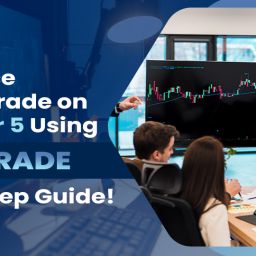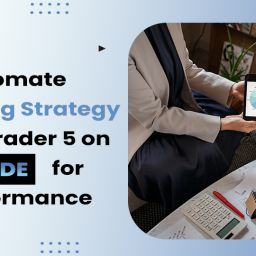Forex traders are always on the lookout for better trading experiences to enhance their trading strategies. Thankfully, Finsai Trade understands this very well and with their Meta Trader 5 (MT5), probably the best forex trading platform, they are providing the forex traders with advanced charting tools to help them elevate their trading game. How? Here, we’re providing you with a detailed guide on how Meta Trader 5’s advanced charting tools help traders with enhanced market analysis for profitable trading.

What is Meta Trader 5’s Advanced Charting Tool?
In simple terms, the MetaTrader 5 (MT5), an online forex trading platform with an advanced charting tool, enhances the trader’s ability to analyze market movements and make informed decisions.
Some of its key features include:
- Multiple chart types
The MT5 supports multiple chart types including, candlestick charts, line, and bar. This allows the traders to choose the best illustration for their strategies. It also provides the traders with the best view.
- Customizable Timeframes
Yes, MT5 offers custom timeframes to its users. This means that traders can select from one-minute to monthly charts to analyze price movements over different periods.
- Technical Indicators
This platform has a broad variety of technical indicators like moving averages, MACD, and RSI. Also, traders can add their own custom indicators for tailored analysis.
- Drawing Tools
The platform also has a number of drawing tools, such as Fibonacci retracements, trend lines, and geometric shapes. All of these tools help traders to visualize price patterns and resistance levels. Drawing tools are a great feature.
- One-click trading
With just one click, users can place trades directly from the charts. This one-click trading proves to be very beneficial for traders.
- Alerts
MT5 allows traders to set up alerts for specific price levels, enabling them to stay updated on market conditions. This also drops the need of constantly monitoring the charts.
How to Utilize MetaTrader 5’s Advanced Charting Tools
Here’s how to utilize MetaTrader 5’s Advanced Charting tools for better market analysis.
Step 1: Open the chart
To do that:
- First, open the chart for your desired instrument.
- Locate the Market Watch panel.
- Then do the right-click on the instrument you want to analyze, it can be any pair such as EUR/USD or EUR/CHF.
- Choose “Chart Window.”
- Click on the timeframe buttons right on the toolbar to change the chart’s timeframe.
Step 2: Customize the chart appearance
Customization is required to tailor the chart according to the personal preferences of the trader. This customization makes analysis a lot easier.
To do that:
- First, do the right click on the chart.
- Then, go to “Properties,” and choose between different chart types Bar, Line, or Candlestick.
- Now, in the “Properties” menu, change the colors of the background, grid, and Candlesticks. Doing this will enhance the readability.
- Click on the “Insert” from the top menu and select “Indicators.”
- From there, choose from a variety of options such as Moving Averages, RSI, MACD, etc.
Step 3: Utilize technical indicators
This step involves using a wide range of indicators to enhance the analysis.
- By using moving Averages: These indicators smooth out price data over a specified time period and help identify trends. You can add multiple moving averages. For example, 50-day and 200-day to identify crossovers.
- Oscillators: Indicators like the Relative Strength Index (RSI) and Stochastic Oscillator can help the trader determine overbought or oversold conditions. To add these, go to Insert > Indicators > Oscillators.
- Trend Indicators: Indicators such as Bollinger Bands and Average True Range (ATR) can help assess market volatility and potential breakout points.

Step 4: Use Drawing tools
MT5 also offers drawing tools for enhancing the analysis:
These are:
- Trendlines: Traders can use this tool to identify support and resistance levels. For this, click on the Trendline icon on the toolbar, then click on the chart to draw your line.
- Fibonacci Retracement: For identifying the potential reversal levels based on the Fibonacci sequence, click on the Fibonacci retracement tool. Then, draw it from a significant swing high to a swing low to find key levels.
- You can even add shapes and text to highlight specific areas of interest and can even mark important news events.
Step 5: Analyze price patterns
Analyzing price patterns helps a lot as well. You can familiarize yourself with common patterns like Head and Shoulders, Double Tops or Bottoms, and Triangles. It is better to highlight these patterns on your chart.
Step 6: Look for multiple charts
To even better your market analysis, always look for multiple charts simultaneously.
To do that:
- Right-click on the instrument in the Market Watch panel and select “Chart Window” to open a new chart.
Step 7: Analyze the old data
At last, always analyze the historical data to get a better understanding.
To do that:
- Right-click on the chart and select “History Center.” You will get access to historical price data for analysis.
Conclusion
So this was all regarding how to utilize MetaTrader 5 advanced charting tools on Finsai Trade for enhanced market analysis. Make sure that you go through all the steps carefully before starting online forex trading. Making yourself familiar with all the tools and indicators will help you a lot.